ssh bandit15@bandit.labs.overthewire.org -p 2220
bandit password: jN2kgmIXJ6fShzhT2avhotn4Zcka6tnt
Task
The password for the next level can be retrieved by submitting the password of the current level to port 30001 on localhost using SSL encryption.
Helpful note:
- Getting “HEARTBEATING” and “Read R BLOCK”? Use -ign_eof and read the “CONNECTED COMMANDS” section in the manpage. Next to �R� and �Q�, the �B� command also works in this version of that command…
Solution
I tried connecting to the port 30001 with the command below which seemed to work and I was able to type in the password of bandit15 :))
1
openssl s_client -connect localhost:30001
Now it require type passwd bandit15 to receive passwd bandit16
1
2
3
4
5
6
7
---
read R BLOCK
jN2kgmIXJ6fShzhT2avhotn4Zcka6tnt
Correct!
JQttfApK4SeyHwDlI9SXGR50qclOAil1
closed
==> CTF: { JQttfApK4SeyHwDlI9SXGR50qclOAil1 }
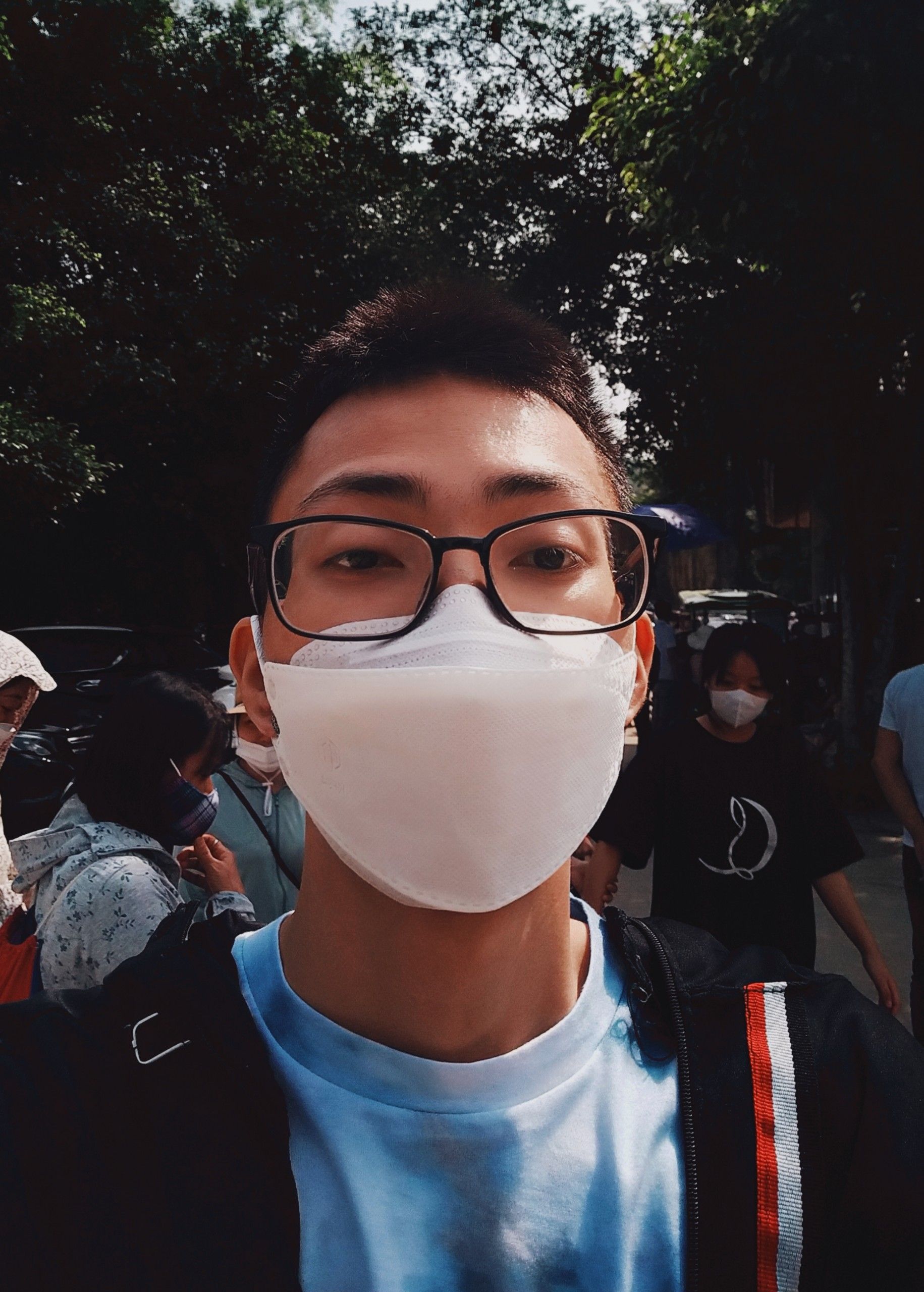

Comments powered by Disqus.